
How to Create an SEO-Friendly Website.
- May 01, 2025
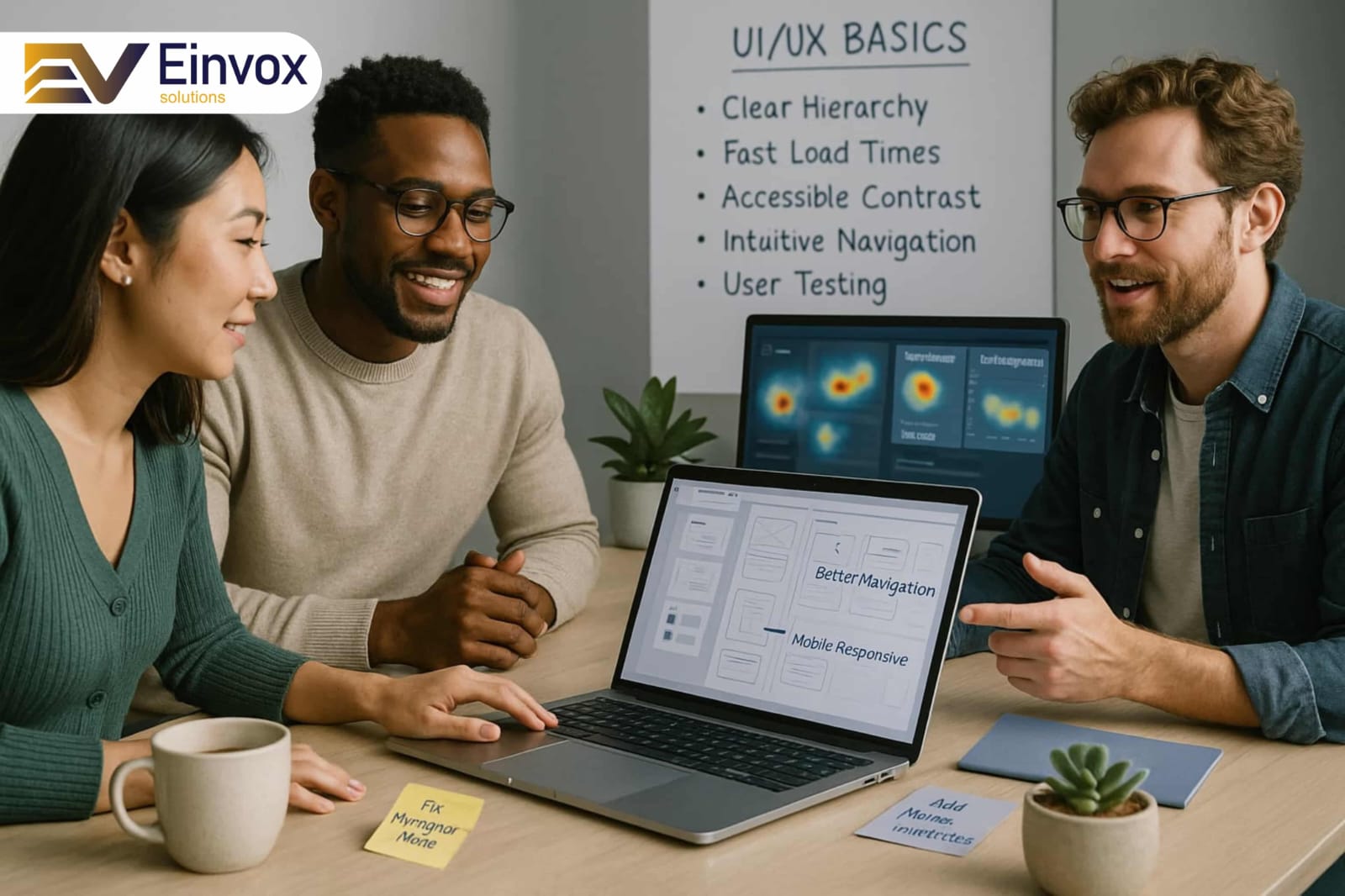
Struggling with high bounce rates or low conversions? Your website’s user experience (UX) might be to blame. A clunky, confusing site drives visitors away—but with a few UI/UX changes, you can turn frustration into loyalty.
At Einvox Solution, we’ve helped businesses boost engagement by up to 200% through simple UX fixes. No jargon, no complexity—just 5 actionable steps to make your site intuitive, fast, and user-friendly. Let’s dive in!
Step 1: Simplify Navigation (Stop the Treasure Hunt)
Users shouldn’t need a map to explore your site.
Example: Dropbox uses a clean menu and search bar to help users find files quickly.
Pro Tip: Use tools like Hotjar to track where users get stuck. These simple fixes can hook your audience.
Step 2: Optimize for Mobile First
Over 60% of web traffic comes from phones. If your site isn’t mobile-friendly, you’re losing customers.
Stat: 53% of users abandon sites that take over 3 seconds to load on mobile (Google).
Step 3: Speed Up Your Website
Slow sites = lost sales.
Pro Tip: Lazy-load images so they load only when users scroll to them.
Step 4: Use Clear, Compelling CTAs
A weak CTA (Call to Action) leaves users wondering, “What next?”
Example: Netflix uses “Sign Up Now” in bold red to grab attention; Temu offers free coupons in an orange-on-white popup.
Step 5: Test & Improve with Real Users
Guesswork kills UX. Test with real people to find flaws.
Pro Tip: Run A/B tests (e.g., Test two CTA button colors to see which converts better).
FAQs:
Q1: What’s the difference between UI and UX?
A: UI (User Interface) is how your site looks (colors, buttons). UX (User Experience) is how it feels (easy navigation, speed). Both matter!
Q2: How much does UX design cost?
A: You can start free! Use tools like Figma or Canva for DIY fixes. For advanced help, agencies like Einvox offer budget-friendly audits.
Q3: How often should I update my website design?
A: Refresh every 6–8 months. Small tweaks (like updating CTAs) can be done monthly.
Q4: Can good UX improve SEO?
A: Yes! Google ranks fast, mobile-friendly sites higher.
Q5: What’s the #1 UX mistake businesses make?
A: Overcomplicating design. Simplicity always wins.
Need a UX Boost? Let’s Transform Your Website!
UI/UX design isn’t just for tech giants. At Einvox Solution, we specialize in affordable, user-friendly redesigns that reduce bounce rates and skyrocket conversions.
Book a Free UX Audit and see how small changes can make a huge impact!
Crafted by Einvox Solution – Your partners in user-friendly web design. 🖥️✨